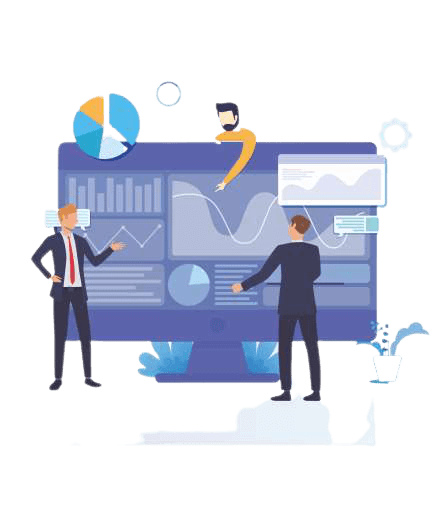Investmentz mobile¶
Registration¶
Once the installation of Investmentz app is completed, you will need to create your login credentials by completing the Registration process. To complete the registration process follow the below steps.
Step 1: Click on the Registration link for creating your new Investmentz account
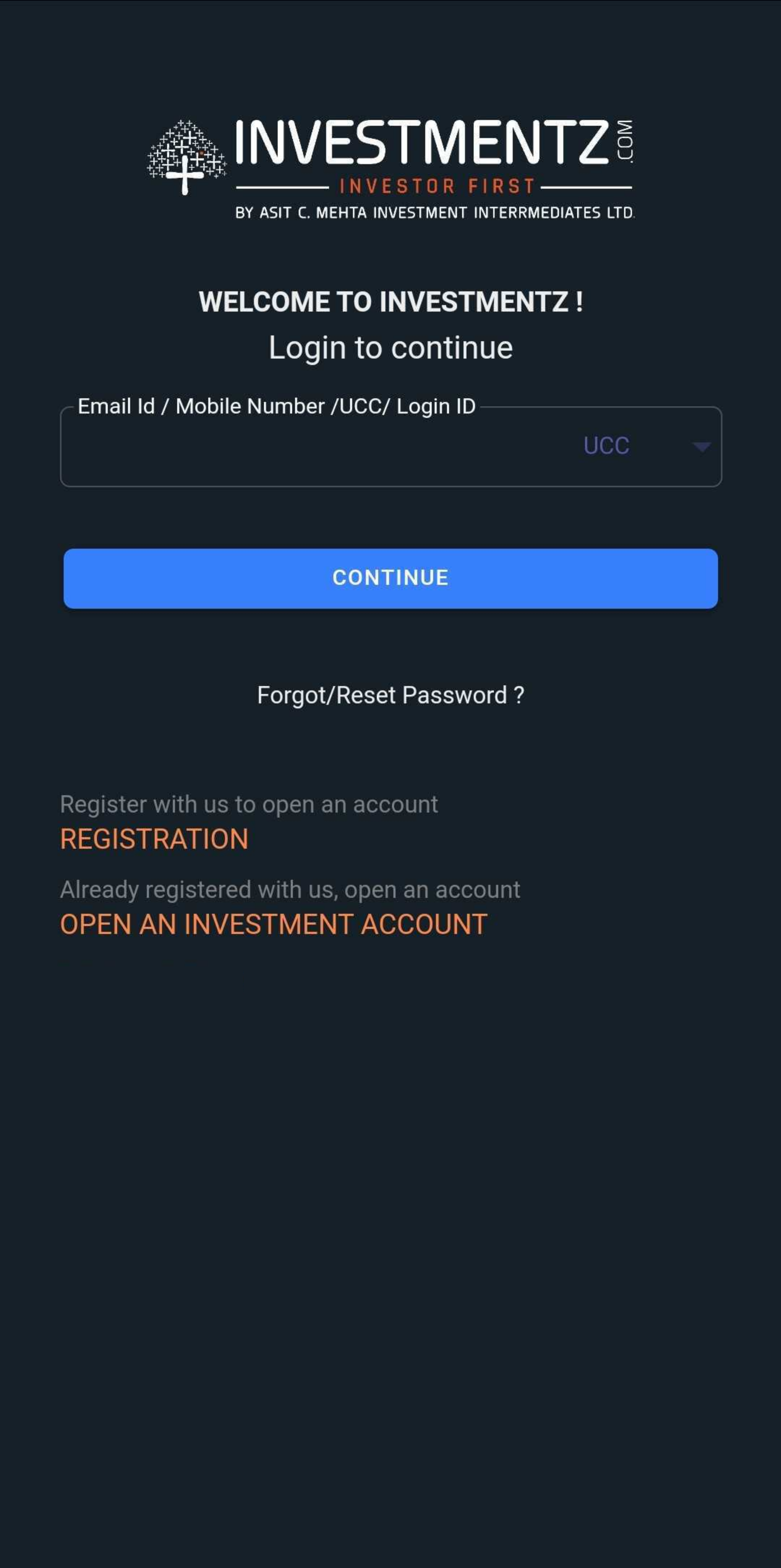
Step 2: Enter the Email ID that you want to register for your Investmentz account and then click the Send OTP link for Email verificationÂ
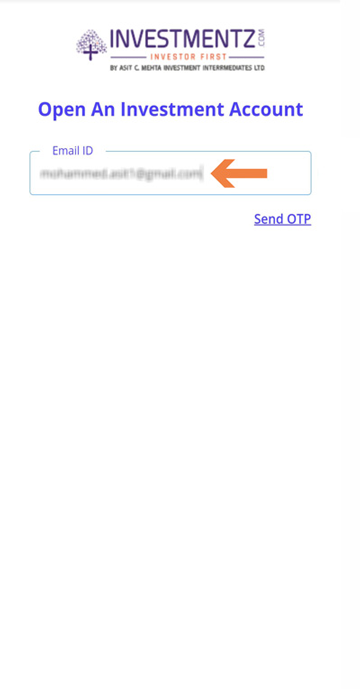
Step 3 : Enter the OTP that you have received on your given Email ID and press continue
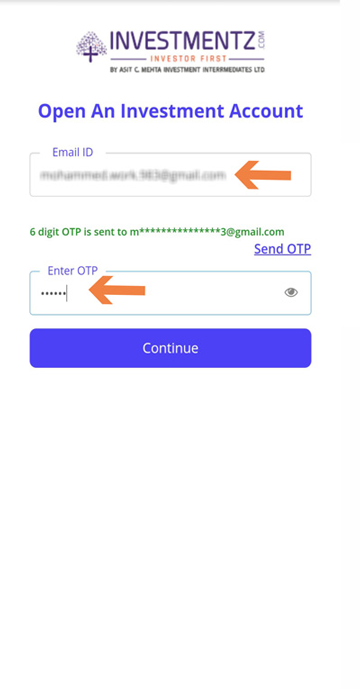
Step 4 : Create the Password and then confirm your password for your Investmentz account and press continue
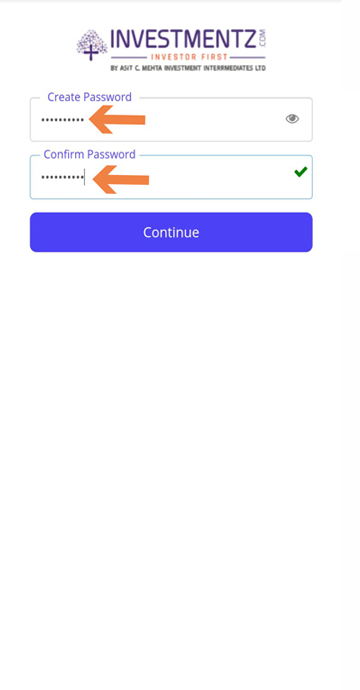
Step 5 : Enter your Mobile Number which you want to register with your Investmentz account and enter the OTP that you will be receiving on your given phone number for verification. Then press continue to set a PIN
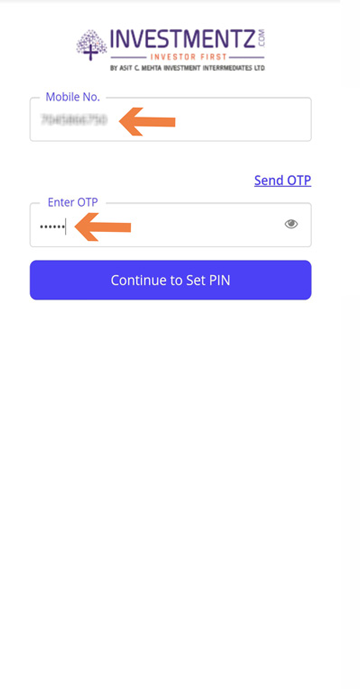
Step 6 : Set your 4 digit PIN and then confirm it for extra security of your Investmentz account. Then press submit
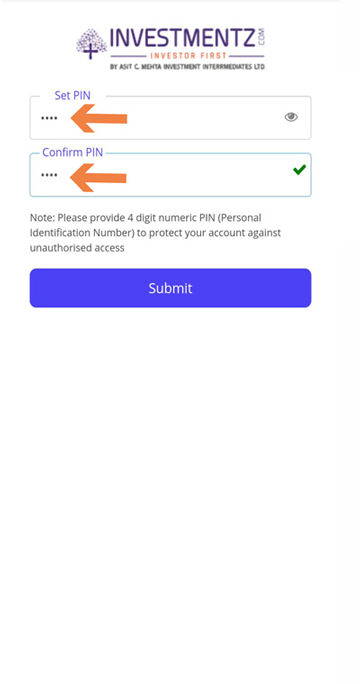
Step 7 : A welcome Message prompt will appear and then press OK
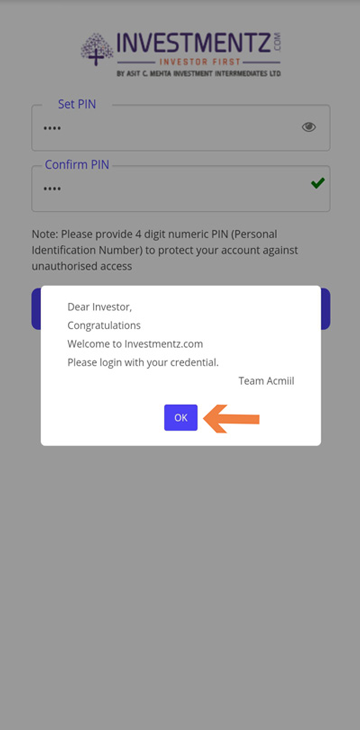
Congratulation you have successfully opened your new Investmentz account and now you can invest in Offer for buyback, Sovereign Gold Bond, IPO, Fixed Deposit without any KYC

Login ¶
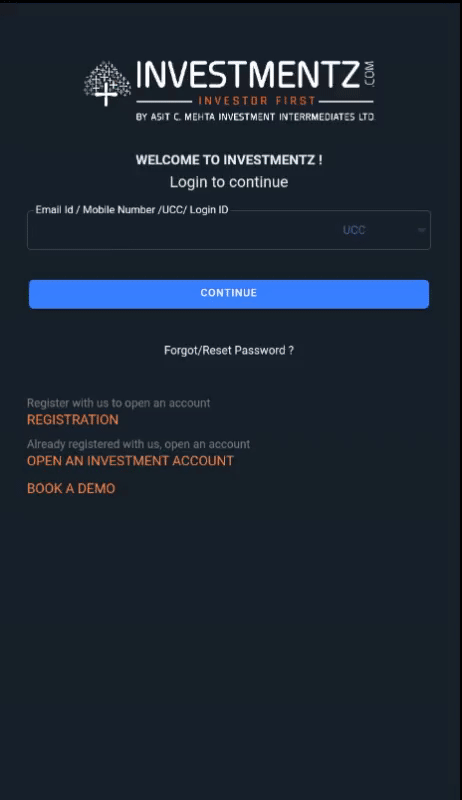
Password Reset/Forgot your password ¶
If you have forgotten your password, want to change the password, or entered your password incorrectly 3 times and you tried logging in with the incorrect details for the fourth time, your account will be locked. You can reset your password by following the steps mentioned below:
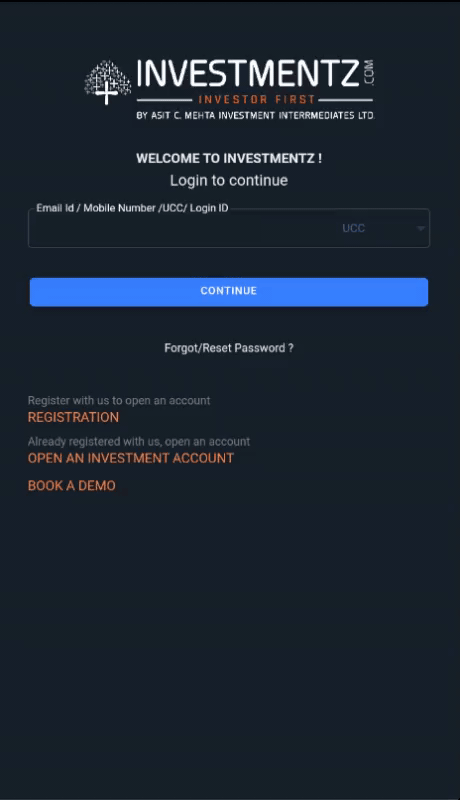
Congratulations you have successfully changed your password. Now you can log in with your new credentials
Forgot M-pin¶
If you have forgotten the two-factor authentication M-Pin you will not be able to login. You can reset your M-PIN by following the steps mentioned below:

Congratulations you have successfully changed your M-PIN